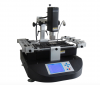
1: Limit the heater head shot. (To prevent the heater head crushed PCB)
2: head heater. (First zone)
3: heater head up and down adjustment handle. (Adjustable up and down position)
4: LED lights. (Increase brightness of the work area)
5: head heater hot mouth. (Depending on the chip size can be replaced)
6: lower heating and wind mouth. (Second zone)
7: Infrared heating panels warm-up area. (Third zone)
8: PCB clamping bracket. (Fixed with a clamping device PCB board)
9: PCB clamping bracket locking screws. (PCB clamping bracket can be locked on the
right)
10: The display and control buttons. (Display parameters and setting parameters)
11: before and after moving the upper heater adjustment handle. (Position adjustable
front and rear)
12: the upper part of the heater cable.
13: the upper part of the heater and move around locking handle.
14: Tighten the screw-shaped plate fixture.
15: shaped plate fixture. (Clamping irregular PCB board, such as notebook panels)
16: plywood fixture to move the locking screws.
Download list
Honton-HT-R490-Manual.pdf
1.6 MB · Views: 50
1.6 MB · Views: 50

